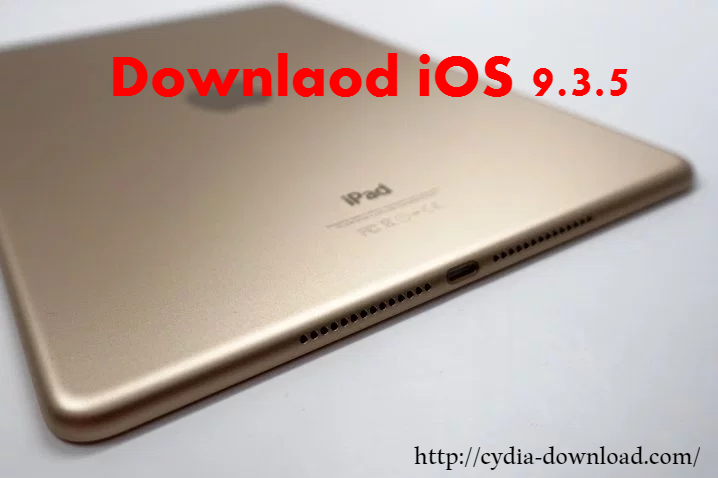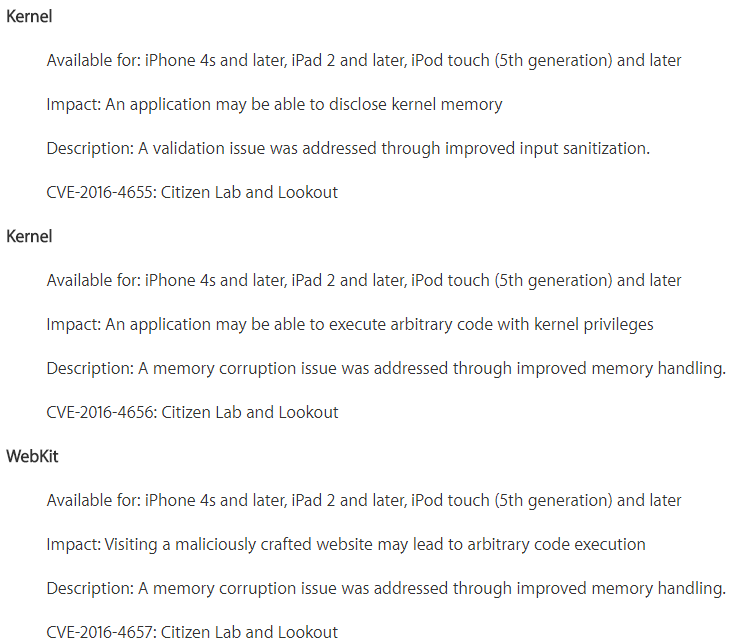Just a moment ago, Apple has released their latest minor update of iOS 10 which is iOS 10.0.3(14A551) for the iPhone 7 and iPhone 7 plus devices. All the iOS lovers can download iOS 10.0.2 via over-the-air update and through the iTunes within a few steps. If you’re an iDevice user who interested in new iOS updates or iOS 10 jailbreak, read this guide carefully and know what are the new features of iOS 10.0.3 download.
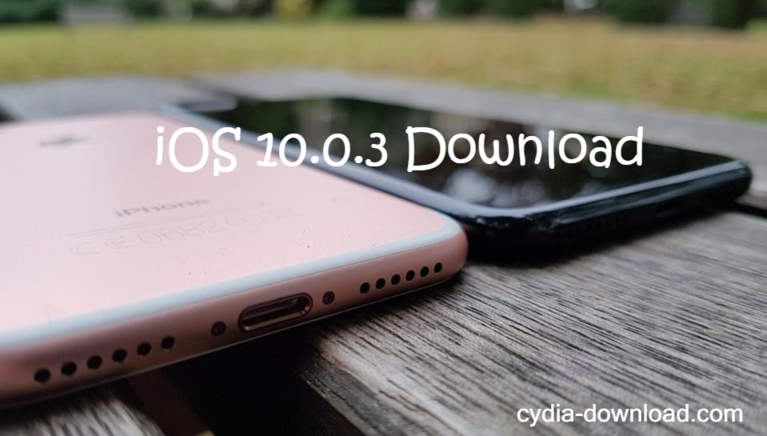
Apple released their newest iOS 10.0.3 update one month after the release of iOS 10 final version and more than three weeks after iOS 10.0.2 release. Apple has published this new updates with some new improvements and some bug fixes such as losing the cellular connectivity was found in iPhone 7 and 7 plus.
How to Download iOS 10.0.3 on iPhone 7/ 7 plus
To download iOS 10.0.3, you just have to follow a few steps using your iPhone. There are two ways to install iOS 10.0.3 on your iDevice which is OTA update and iTunes update. This tutorial will show you the correct way of iOS 10.0.3 install on your device.
Important facts before install a new update on your iDevice
- Take a full backup of your iPhone 7 Touch using iTunes or iCloud
- Make sure that your device has enough battery lifetime to do this process
- You will need a working Wi-Fi connection to download iOS 10.0.3
OTA Update for iOS 10.0.3
- Go to Settings > General > Software Update
- Then the new iOS update will appear on your screen
- Tap on “Download and Install” button
- Tap twice on “Agree” button to approve the “Terms and Conditions”
- The latest update of iOS 10 will automatically install on your iDevice after a short while
iTunes Update
- Launch the latest iTunes version on your Windows or Mac. You will need to update iTunes to the latest version
- Connect your iPhone 7 and 7 plus with the computer using a USB lightning cable
- Then, click n the device icon which has appeared on iTunes on your computer
- Click on “Check for Update”
- Finally, you have to click on “Download and Update” button to install the new iOS version
- iTunes will install iOS 10.0.3 on your iOS device automatically
How to Jailbreak iOS 10.0.3 and Cydia download
We’re sorry because the latest iOS 10.0.3 jailbreak has not yet released to the jailbreak community this because this new version of iOS 10 was released a moment ago. Cydia installer for iOS 10.0.3 will release for the Cydia lovers as soon as possible because our Pangu, TaiG, and other jailbreak teams are already searching for the vulnerabilities of iOS 10 for download Cydia. Apple today released their new minor update and tomorrow we will be able to hear a news about Cydia download for iOS 10.0.3 because the developers like Luca Todesco is trying to go through the security walls of Apple’s new iOS firmware.
If you’re an iDevice user who is looking for iOS 10, iOS 10.0.3 download Cydia and jailbreak, remember that we’re still unable to jailbreak and install Cydia for the iOS 10 version so, do not update your iPhone to the latest iOS 10.0.3. This advice is not related to the iOS user who is not interested in iOS 10 jailbreak and they can simply move to the new version within a few steps using our tutorial.
Keep visiting us for the new updates of iOS 10.0.3 jailbreak and Cydia installer.