Today we are going to share an interesting topic for iPhone users without jailbreak. We categorize iDevice users into jailbreak and non-jailbreak. While jailbroken users have Cydia stores to find out whatever stuff they are looking for, the others have to find out further ways to manage their features somehow. If you think that it is not that easy being an iPhone user without jailbreak, it is totally wrong. All you have to do is become smart and find out solutions for what you wish to see on your device. So this is how to control iPhone from PC without jailbreak.
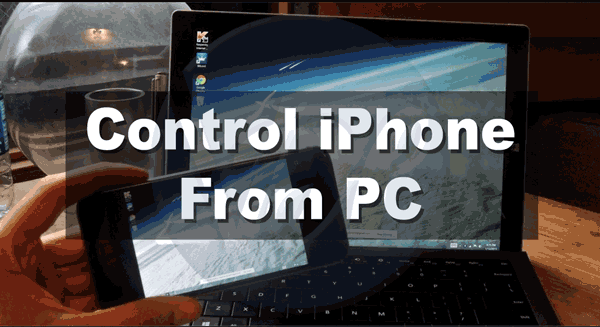
Control iPhone from pc without jailbreak
As we said, there are many third-party tools that you have to find out if you wish to escape from the usual frame of your iDevice. AirServer is such a third-party application and that even completely supports to the certain topic. Let’s see how to launch your device on your PC using AirServer.
How to install?
- Go to your Mac OS X or Windows machine and search AirServer
- Select the recommended package for your computer and download it
- Now you have to select your OS and the version as well
- You will ask to agree on terms and conditions
- Select the universal option when it asks the activation key
- And then complete the installation
How to use it?
- Launch the application using the right corner at the bottom of your display
- Select the QR code for the connection of the tool
- So a QR code will come into view
- Now you can bring the AirServer app from the App Store
- And then you can launch the app and scan the code on the computer
- Just remain a few seconds till the tool will add the device. You will notify, once the detection will complete
- Go to the screen mirroring option and enter your computer
- That’s it
Troubleshooting tips
If you will not be able to properly arrange the screen mirror option, then stop the screen mirroring process and then enable it again. And even make sure that screen mirroring has been changed to your desktop name
Wrapping up
Download the latest version of the tool is important. And even keep in your mind that it is not jailbroken that supports you always. You can find out advanced third-party applications if you properly search. There are many other tools as well that can support you to handle your device using PC. So if you want to know what are the other tools, find out them from the web.