Saurik, the creator of Cydia download has updated the Cydia Eraser to work with the latest iOS 9.3.3 jailbreak. The latest version of Cydia eraser will help for iPhone, iPad or iPod Touch users who want to temporary remove the Pangu 9.3.3 jailbreak from their devices. In this guide, we will show you how to un-jailbreak iOS 9.3.3 using Cydia Eraser 0.9.32.
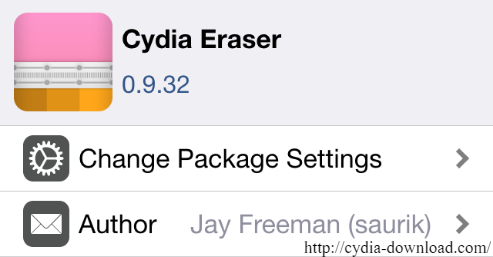
Why to choose Cydia Eraser for remove Pangu 9.3.3?
If you want to remove iOS 9.3.3 jailbreak from your device, you have two options to follow, those are iTunes restore or Cydia Eraser. un-jailbreaking through the Cydia Eraser 9.3.3 is the best and most useful way for the iPhone, iPad and iPod Touch users because your current iOS version won’t be updated with this method. If you move to the iTunes restore method, remember that it will force you to install iOS 9.3.4 on your iDevice.
We all know that still there is no any tool for iOS 9.3.4 jailbreak so, you won’t be able to jailbreak your iPhone, iPad or iPod Touch if you going to choose the iTunes restore for your device. Keep in your mind that you can re-jailbreak and Cydia download for your iOS device when you’re using the eraser app to remove Pangu iOS 9.3.3 jailbreak.
Important instructions before proceeding
- Take a complete backup of your device through the iTunes or iCloud.
- Make sure not to interrupt Cydia Eraser during the erasing procedure
- You should have an enough battery and working internet connection
How to Un-Jailbreak iOS 9.3.3 with Cydia Eraser
- Launch the Cydia download on your iPhone, iPad or iPod Touch
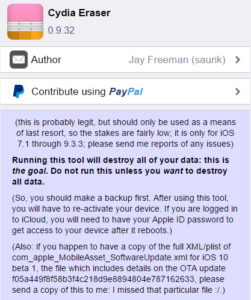
- Search and install the “Cydia Eraser”
- Open the downloaded Cydia Eraser on your Homescreen

- Tap on “erase all data, unjailbrak device” button at botton of the screen
![]()
- You will get a confiramation prompt and tap on “Erase All” button to continue
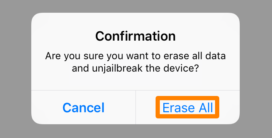
- Then the eraser app will start to do the un-jailbreak process and it will take a while
- Once, completed your iDevice will reboot automatically
- Then you’ll see the “Hello” screen and follow steps to set up and activate your device

Follow our video guide and it will easy to undertand the whole process of iOS 9.3.3 jailbreak remove
Video:
You have successfully un-jailbroken iOS 9.3.3 on your iPhone, iPad or iPod Touch. Now you can use your iOS device as fresh iOS 9.3.3 installed device. If you want to jailbreak iOS 9.3.3 again, follow our complete guide for the Pangu iOS 9.3.3 jailbreak.
Now you can subscribe on Cydia download and get the latets information about upcoming iOS 9.3.4 jailbreak.