Apple has already revoked the 1-year enterprise certificate for Pangu iOS 9.3.3 jailbreak which means you’re no longer possible use the iOS 9.3.3 Cydia download for 365 days and you will get the 7-day valid certificate for the Pangu jailbreak. You have to side-load the Pangu app on every week to get the Cydia installer for your iPhone, iPad or iPod Touch using your computer with this 7-day certificate. Not to worry, in this guide you will learn to get one year certificate for iOS 9.3.3 jailbreak.

You have to know that the Pangu 9.3.3 jailbreak is different than previous jailbreak methods because it depends on a certificate. If you’re willing to get Cydia download for iOS 9.3.3 with Pangu 9.3.3 download, remember that there are three certificates to install Pangu jailbreak app on your iPhone, iPad or iPod Touch.
- 1-year valid certificate of paid enterprise developer
- 1-year valid certificate of paid developer
- 7-day valid free basic certificate
Why do you need to install the enterprise certificate
If you think it is annoying you to jailbreak and Cydia download for your iDevice in every single week using a computer, you need a paid developer certificate and it costs $99 per year. There is another option which is the developer certificate of Beijing enterprises and in this guide, you will be able to know how to get one year valid Beijing enterprises certificate for iOS 9.3.3 jailbreak.
If you’re not familiar with iOS 9.3.3 jailbreak, you need to read our complete guide about Pangu jailbreak for iOS 9.3.3 and it will help you to understand the procedure of iOS 9.3.3 Cydia download.
Download Links:
Special Key Points for iOS 9.3.3 Cydia download Certificate
- You need to download and install iFunbox tool on your Windows PC or Mac to get the 1-year developer certificate to your iPhone, iPad or iPod Touch.
- You have to remove the current Pangu 9.3.3 jailbreak from your jailbroken iDevice to install the 1-year certificate.
How to install one-year enterprise certificate for iOS 9.3.3 Cydia Download
- If you have already jailbroken your iPhone, iPad or iPod Touch with Pangu 9.3.3 jailbreak, you have to delete the Pangu app from your device.
- After deleting jailbreak app, you need to reboot your device.

- Ones it turned on enable “Airplane Mode” to continue.

- Connect your iPhone, iPad or iPod Touch to the Windows or Mac using MFi certified Lightning Cable.
- Download iFunbox and the IPA file which was wrapped with Chinese jailbreak tool from our direct download links.
- Find the iFunbox and then Right-click on it and click “Run as Administrator”.

- Install the iFunbox on your Windows or Mac.
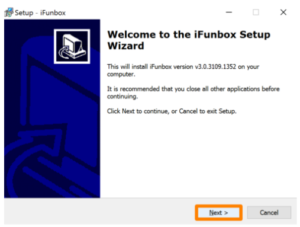
- Open iFunbox app on your PC and then go to the “Manage Data” tab.

- Click on “Install App(*ipa)” button to go ahead.
- Find the downloaded IPA file, select it and click the “Save” button.

- iFunbox tool will start to install the Pangu/PP jailbreak app on your iPhone, iPad or iPod Touch.

- After it’s over, you will see the PP/Pangu 9.3.3 jailbreak app on your Home screen.

- Go to Settings > General > Device Management.

- Tap on the “Beijing Hong Yuan Online Technology Development” and tap the “Trust” button in blue color.

- Then tap on the “Trust” button in red color to continue.

- Go to Home screen and jailbreak your iPhone, iPad or iPod Touch with the Chinese PP/Pangu iOS 9.3.3 jailbreak app.
Note: Follow our iOS 9.3.3 jailbreak and Cydia download with Pangu/PP jailbreak, if you’re unfamiliar with this jailbreak method.
Congratulations! you have successfully installed the one-year valid enterprise certificate for iOS 9.3.3 jailbreak. Remember that this PP jailbreak tool is a semi-tethered jailbreak which means you have to re-install Cydia download for your device after every time it reboots.
Subscribe to Cydia download for the latest news of iOS jailbreak and don’t forget to leave a comment in below comment section.
Great Brother! I will report to you back if it expire of its certificate. However, I really appreciate for your guide that make me jailbreak with this method. Thank you!