Pangu yesterday released the Pangu 9.3.3 jailbreak for iOS 9.2 – iOS 9.3.3 jailbreak and Cydia download. You have to know that the English version of this jailbreak tool is not available yet and it works with the Chinese language. Now it is possible to Cydia download iOS 9.3.3 with this latest Pangu/PP jailbreak too and this guide will help you to understand the real jailbreak way of iOS 9.3.3.

The main issue of this Pangu iOS 9.3.3 jailbreak is, this isn’t an untethered jailbreak and you can call it as a semi-untethered jailbreak. This means you have to run Cydia download app after every reboot of your iPhone, iPad or iPod Touch. If you don’t do this, the Cydia installer will not work when you open it. Not to worry because you don’t need a computer to do this procedure, just open Cydia app after rebooting your iDevice.
Remember that the Pangu/PP jailbreak has released only for the Windows users or if you’re a Mac user, you have installed Bootcamp on your Mac and if not your jailbreak will fail. Not to worry because jailbreak for Mac will release soon for the jailbreak community.
Download: Pangu/PP jailbreak for iOS 9.3.3
Supporting Devices for iOS 9.3.3 Jailbreak
It sad to say that this newly released Pangu iOS 9.3.3 jailbreak doesn’t support with 64-bit running devices because 32-bit devices cannot hold the high capacity of this Pangu jailbreak tool. You’re unable to jailbreak and get iOS 9.3.3 Cydia download for below devices from iPhone 5, iPod Touch 5G and iPad Mini.
- iPod Touch 6G
- iPad Pro 12.9-inch/ 9.7-inch
- iPad Mini 4/ Mini 3/ Mini 2
- iPad Air 2/ Air
- iPhone 6s plus/ 6s
- iPhone 6 plus/ 6
- iPhone SE
- iPhone 5s
Instruction for iOS 9.3.3 Jailbreak
- First of all, you need a Windows PC or Bootcamp installed Mac and if not your jailbreak process will fail.
- Your iPhone, iPad or iPod Touch must be a 64-bit running device
- Turn off “Find My iPhone” on your device. Go to Settings > iCloud > Find My iPhone > tap to turn off
- Turn off “Touch ID and Passcode” on your device from Settings > Touch ID and Passcode
- Enable “Airplane Mode”
- It’s better to turn off anti-virus programs on your computer
- You have to upgrade your iPhone, iPad or iPod Touch to the latest iOS 9.3.3 using iTunes because OTA update does not support with jailbreak
- Take a complete backup of your iDevice using iTunes or iCloud
How to Cydia Download for iOS 9.3.3 with Pangu/PP jailbreak
- Step 01: Download latest Pangu 9.3.3/PP jailbreak to your Windows PC
- Step 02: Launch the Pangu tool. Right click on the downloaded tool and Click “Run as Administrator”.

- Step 03: Then tool will open and click on the button to download the real jailbreak tool to your PC

- Step 04: After that PP app will appear on your Desktop and launch as Administrator again.

- Step 05: Connect your iPhone, iPad or iPod Touch to your computer for the Cydia download
- Step 06: Pangu tool will take a while to recognize your device

- Step 07: Then the Pangu 9.3.3 will open and click on the green button to start the jailbreak process. After a short while, the app will open

- Step 08: You will be asked for your Apple ID and take an action with your own risk. After filling your information click on the green button.

- Step 09: Wait for a few minutes and Pangu/PP jailbreak will appear on your Homescreen

- Step 10: Now go to Settings > Device Mangement on your device and trust the installed PP jailbreak app

- Step 11: Then open the latest Pangu/PP app on your device and then tap on “OK” to send you notifications.

- Step 12: Tap on circle in your app to go ahead
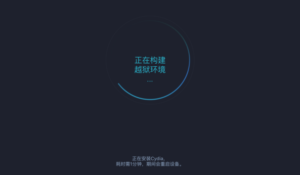
- Step 13: Now it will start to install the Cydia download for your iOS device
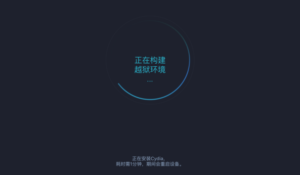
- Step 14: Your device will reboot automatically and after that, you will be able to see the Cydia installer on your homescreen.

Congratulations! you have successfully jailbroken your iOS 9.3.3 running iPhone, iPad or iPod Touch with the Pangu iOS 9.3.3 jailbreak and you already have installed Cydia download for iOS 9.3.3. Don’t forget to disable “Airplane Mode” after done this process. Now it is possible to install unlimited apps and tweaks on your iDevice with the latest 9.3.3 Cydia installer.
Note: If the jailbreak process didn’t work, do this process again and again until it’s done. Be patient because this jailbreak for iOS 9.3.3 will work correctly. Remember that this PP jailbreak tool is a semi-untethered jailbreak and you have to launch Cydia download first after every reboot.
Now you can subscribe us for latest updates of iOS jailbreak and now you can add us to your circles onGoogle+, follow us on Twitter and like our Facebook Fan page.