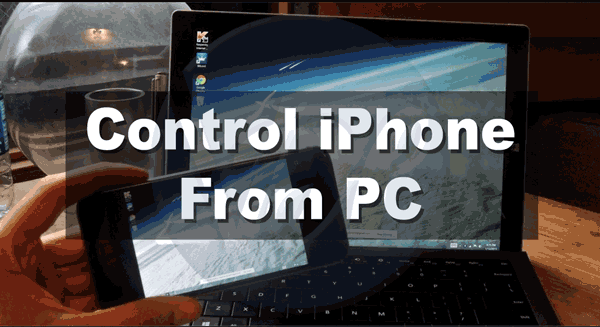Instagram is another great social medial platform and a member of the Facebook family. It is being a couple of years from its initial release and that became a remarkable place where many users used to create and manage their image surrounding followers. Unlike the Facebook app, Instagram widely share photographs and video clips. So the design of the application as well significant for it broadly to show photos and videos that account holders share, than comments and likes. However, more than common people, it surrounded stars, celebrities and firms those who wish to build fans and maintain their fan base. So, in this post, we are going to let you know how to increase Instagram followers Cydia? If you are a jailbreak user, then this would be interesting.

Increase Instagram followers Cydia
When you have jailbreak permission and a device installed Cydia, there is nothing to worry about features that you love to have on your iPhone or iPad. You can add repositories to your Cydia list and encounter tweaks, themes or whatever throughout. However, when it comes to Instagram followers, we have to find out the truth if there is such a tweak to increase our followers list. Those who know increase likes on Facebook know the theory behind this. But honestly, we have nothing at the moment to confirm that there is such a tweak.
Even there are a few tools on the web, we do not sure about their dependability. As I suggest, you better stay away from such unstable and unreliable tools for your betterment. Sometimes they may collect your personal details for some other uncertain researchers and so on. For that reason, you should take care of your account and its personal stuff without letting them expose insecurely.
How to increase Instagram followers?
As I suggest, you can use some tricks until there is a reliable Cydia tweak. For that, you have to arrange a schedule and make sure that you post a photo or video according to. And do not ever let the account remain empty for more than a few days. Moreover, it is important to create and manage pages on a couple of social media platforms in addition to Instagram such as Facebook, Twitter, Pinterest, LinkedIn and so on. At this instant, we do not have a certain app or tweak which will support to increase followers list on Instagram. So stay tuned for there will be an app to fulfill the demand as soon as possible.