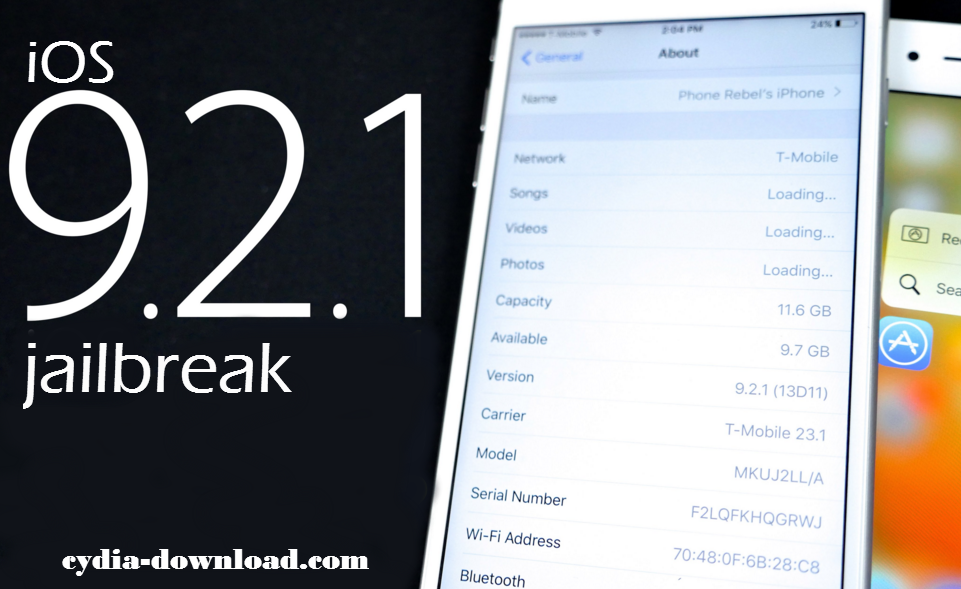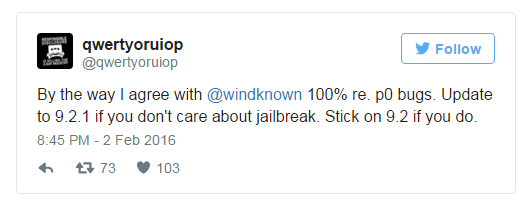iOS 9.3.2 is now available for iPhone, iPad, and iPod Touch users, this news about Cydia download for iOS 9.3.2 and it will be a good information for Cydia lovers who looking for iOS 9.3.2 jailbreak. A few days ago, there was the second Moile Security Conference in Shanghai, China and team Pangu revealed a lot of important news for the jailbreak community. Read the full article to know that current place of iOS 9.3.2 jailbreak.

Pangu revealed that the Pangu 9.3.2 jailbreak will release soon for the jailbreak community to download Cydia on their iPhones, iPads, and iPod Touches. Team Pangu announced this in the MOSEC 2016 event and you have to know that iOS 9.3.2 jailbreak and iOS 10 jailbreak will release soon as possible from Pangu jailbreak.
iOS 9.3.2 Jailbreak Compatibility
- iPad Pro
- iPad Air/ Air 2
- iPad Mini 2/ Mini 3/ Mini 4
- iPhone 6s/ 6s plus
- iPhone 6/ 6 plus
- iPhone SE
- iPhone 5/ 5c/ 5s
- iPhone 4s
We cannot make sure that all these devices are compatible because sometimes, there must be a possibility to remove 32-bit devices from iOS 9.3.2 jailbreak.
How to Cydia Download for iOS 9.3.2
In Mobile Security Conference 2016, Pangu demonstrated that the iOS 10 jailbreak is possible because in this event they showed iOS 10 running iPhone working with Cydia download. According to the Pangu, they have already finished the Pangu 10 download and jailbreak community will be able to see this after the iOS 10 public release. Some visitor asked that when will release the iOS 9.3.2 jailbreak and Pangu answered that they will release the Cydia download for iOS 9.3.2 soon as possible. Probably, Pangu 9.3.2 download will release after the pubic release of iOS 9.3.3 which means you have to wait until the official release of iOS 9.3.3 to get Cydia installer on your iPhone, iPad or iPod Touch.
iOS 9.3.2 has already been jailbroken
A famous Italian hacker has already been successfully jailbroken iOS 9.3.2 and he has posted a video demo on youtube to show his jailbreak ability. Luca announced this news on his twitter (@qwertyoruiop) and in his video demo, Luca works with iOS 9.3.2 running iPod Touch and Cydia download has successfully installed on his iPod. Unfortunately, Luca will never release these jailbreak exploits for the public users but not to worry because, now we know that it is possible to jailbreak iOS 9.3.2. Pangu or Taig jailbreak teams will release Cydia installer for the jailbreak community.
Video :- iOS 9.3.2 jailbroken by Luca Todesco
Anyhow, according to all above news we can keep our hopes about iOS 9.3.2 Cydia download because it has already been jailbroken and there is a possible desicion about iOS 9.3.2 jailbreak. Remember that don’t upgrade your iPhone, iPad or iPod Touch if you’re still on prior iOS version because you will be able to jailbrak and download Cydia on previous versions with the 9.3.2 jailbreak.
So, stay with us for latest Cydia news and don’t forget to subscribe for the latest jailbreak updates. Now you can add us to your circles on Google+, follow us on Twitter and like our Facebook Fan page.